Manage Contact List
A contact is a person, inside or outside of your organization, about whom you can save several types of information, such as street and e-mail addresses, telephone and fax numbers. A contact group is a collection of contacts, it provides an easy way to send messages to a group of people. An address book is a collection of different contact groups containing different sets of contacts. Emailsaler mass email sender software allows you to create an unlimited number of address books or contact groups.
Here are the the steps to create a new contact:
1. Click on "My Contacts" button on the toolbar, to display the My Contacts dialog box.
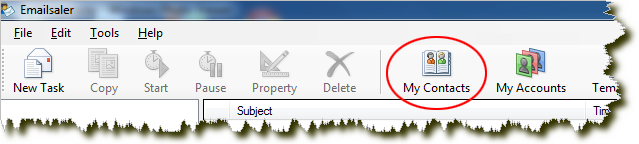
2. On the My Contacts dialog box, click "New Book" to create a new address book.
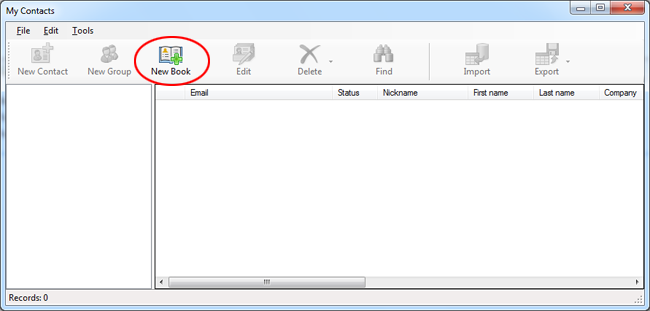
3. On the Address Book dialog box, type a name for the Address Book and then click OK, The name that you type appears on the left sidebar.
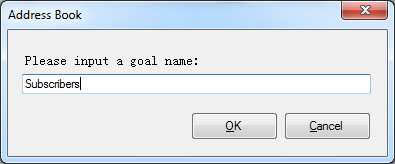
4. On the left sidebar, select the address book that contains the contact that you want information about. Click "New Group" to create a new contact group.
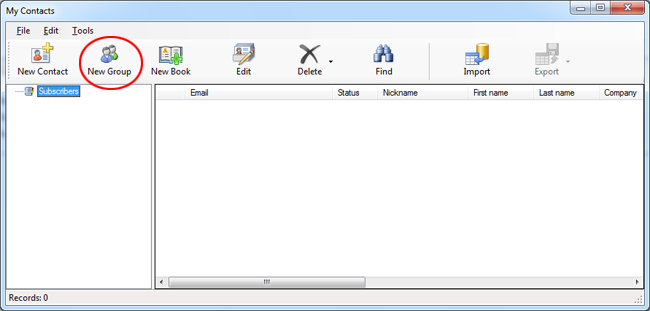
5. On the Group dialog box, Type the name that you want to assign to your contact group and then click OK. The group name that you type appears under the selected address book.
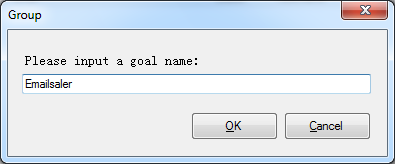
6. Select the contact group that you have just created, click "New Contact" to create a new contact.
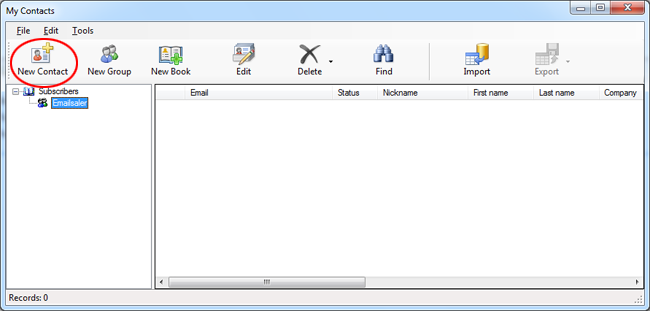
7. Enter the information that you want to include for that contact in the Contact dialog box.
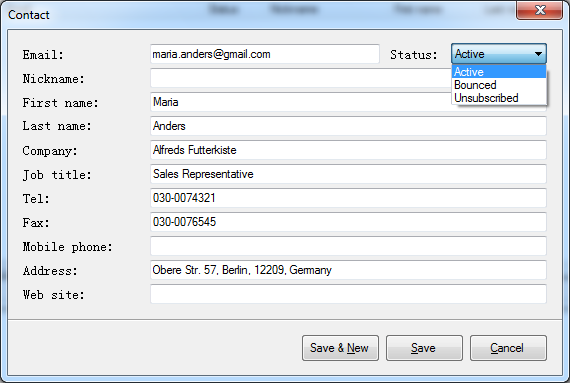
8. Click Save when finished.
Remove contacts
Select the contacts you want to delete and click the "Delete" button. Emailsaler displays a prompt asking you to confirm that you want to delete the selected emails. Click the Yes button. The selected contacts are removed.
Remove contact group/address book
Sometimes you want to just clear out a contact group or an address book. Instead of manually removing each email, it might be quicker to remove that contact group/address book and then add a new one.
On the left sidebar, click the contact group/address book that you want to remove, and then click the "Delete" button. Emailsaler displays a prompt asking you to confirm that you want to delete the selected contact group/address book. Click the Yes button. The contact group/address book is removed.
